Choosing the Right Windows 11 Edition for Enterprise IT
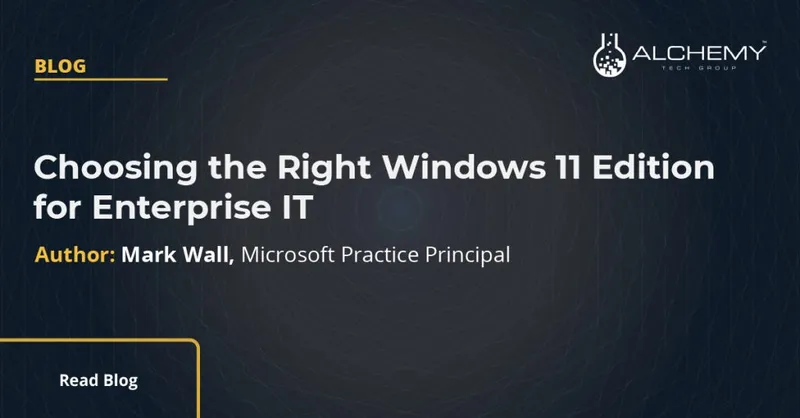
As an enterprise IT professional, selecting the correct operating system version is one of the most critical decisions you’ll make. Windows 11, the latest from Microsoft, offers several editions designed to meet diverse business needs, from small business operations to high-performance enterprise environments. But how do you choose the version that’s best for your organization? Let’s explore the options.
Why Upgrade to Windows 11?
Windows 11 combines a modern design with powerful functionality. It enhances productivity, bolsters security, and ensures compatibility with modern IT ecosystems. With its focus on hybrid work and scalability, Windows 11 is a smart choice for businesses navigating today’s dynamic workplace. Whether you’re looking to simplify device management or improve your security posture, Windows 11 has a version tailored to your needs.
Comparing Windows 11 Editions for Enterprise IT
Here’s a snapshot of the key Windows 11 editions and their best use cases:
| Edition | Best For | Key Features |
|---|---|---|
| Windows 11 Pro | SMBs | BitLocker encryption, Microsoft Intune, Azure AD support |
| Windows 11 Pro for Workstations | High-performance workloads | Server-grade processor support, Persistent Memory, ReFS for data integrity |
| Windows 11 Enterprise | Large enterprises | Advanced security (Credential Guard), Microsoft Endpoint Manager, Azure AD integration |
| Windows 11 Enterprise N | Enterprises with media compliance | Like Enterprise, but excludes media apps (e.g., Windows Media Player, Skype) for regulatory compliance |
| Windows 11 Education | Schools & universities | Tools for hybrid classrooms, advanced security, and student-faculty management features |
Highlights of Each Edition
Windows 11 Pro
Best for: Small and medium-sized businesses
Key Features:
- Enhanced security with BitLocker encryption.
- Comprehensive device management through Microsoft Intune and Group Policy.
- Support for domain joining and Azure Active Directory.
Why Choose Pro? If your organization is growing and needs fundamental IT management and security features, Windows 11 Pro is a great starting point.
Windows 11 Pro for Workstations
Best for: High-performance, data-intensive environments
Key Features:
- Support for server-grade processors and up to 6TB of RAM.
- Advanced file systems with ReFS (Resilient File System) for better data integrity.
- Persistent memory for faster data access.
Why Choose Pro for Workstations? For IT teams supporting power users like data scientists, engineers, or graphic designers, this edition ensures optimal performance and reliability.
Windows 11 Enterprise
Best for: Large enterprises with complex IT needs
Key Features:
- Enterprise-grade security with Windows Hello for Business and Credential Guard.
- Advanced management tools for large-scale deployment and updates via - Microsoft Endpoint Manager.
- Cloud integration for hybrid environments with Azure AD.
Why Choose Enterprise? Windows 11 Enterprise is built for organizations prioritizing security, compliance, and streamlined management across hundreds or thousands of devices.
Windows 11 Enterprise N
Best for: Enterprises with complex IT needs in regions requiring compliance with specific media-related regulations.
Key Features:
- All the enterprise-grade security features of Windows 11 Enterprise, including Windows Hello for Business and Credential Guard.
- Advanced management capabilities for large-scale deployment and updates via Microsoft Endpoint Manager.
- Compliance-friendly: To meet regulatory requirements in specific regions, certain pre-installed media technologies (e.g., Windows Media Player, Skype, etc.) are excluded.
Why Choose Enterprise N? Windows 11 Enterprise N is tailored for organizations in regions where regulatory compliance mandates the exclusion of media technologies without compromising on security, management, or scalability. It’s the perfect solution for businesses seeking a compliant, secure, and streamlined IT environment.
Windows 11 Education
Best for: Educational institutions
Key Features:
- Tools for secure remote and hybrid classrooms.
- Built-in management features tailored for students and faculty.
- Advanced security protocols for safeguarding sensitive data.
Why Choose Education? This edition empowers schools and universities to maintain secure, collaborative environments for educators and learners.
Servicing Channels: General Availability vs. LTSC
Windows 11 offers two servicing channels to cater to different operational needs:
- General Availability (GA) Channel: Provides annual feature updates and regular security patches, ideal for organizations prioritizing innovation and agility.
- Long-Term Servicing Channel (LTSC): Offers security updates without feature updates, designed for systems requiring stability and minimal change, such as industrial control systems or medical devices.
| Version | Build | Release date | Supported until | |||
| GAC | LTSC | |||||
· Home, Pro, SE, · Pro Education, · Pro for Workstations | · Education, · Enterprise, · IoT Enterprise | Enterprise | IoT Enterprise | |||
| 21H2 | 22000 | October 5, 2021 | October 10, 2023 | October 8, 2024 | — | |
| 22H2 | 22621 | September 20, 2022 | October 8, 2024 | October 14, 2025 | ||
| 23H2 | 22631 | October 31, 2023 | November 11, 2025 | November 10, 2026 | ||
| 24H2 | 26100 | October 1, 2024[e] | October 13, 2026 | October 12, 2027 | October 9, 2029 | October 10, 2034[f] |
You can see the latest on Windows 11 releases HERE.
When to Consider the Long-Term Servicing Channel (LTSC)
The LTSC is best suited for scenarios where stability and consistency are paramount. Examples include mission-critical environments like healthcare, manufacturing, or industrial systems, where disruptions caused by frequent updates are unacceptable. With a 10-year security update cycle, LTSC ensures a predictable and secure operating environment.
Why Choose the General Availability Channel?
For most enterprises, the GA Channel is the preferred choice. It keeps systems modern with annual feature updates and ensures compatibility with the latest tools and technologies. This makes it ideal for hybrid workforces and organizations that value innovation alongside security.
Choosing the Right Path Forward
The decision hinges on your organization’s size, workload requirements, and IT management complexity. Here’s how to determine the best fit:
- Assess Your Infrastructure: Do you need support for high-end hardware or require cloud-first integration?
- Define Security Needs: Consider how much protection you need for sensitive data and user credentials.
- Prioritize Scalability: Will your workforce grow significantly, or are you navigating a hybrid work model?
Ready to Upgrade?
Windows 11 isn’t just an operating system—it’s a platform for driving innovation and future-proofing your organization. With Windows 10 approaching end-of-life, now is the perfect time to evaluate your needs and make the switch.
Where Do I Start? The best way to begin your Windows 11 transition is with a complementary Windows 11 Upgrade Mastermind Workshop from Alchemy Technology Group. This complimentary assessment evaluates your IT environment, identifies gaps, and provides a customized roadmap for a seamless upgrade. Benefit from expert insights, tailored strategies, and actionable recommendations to ensure security, productivity, and minimal disruption.
Author